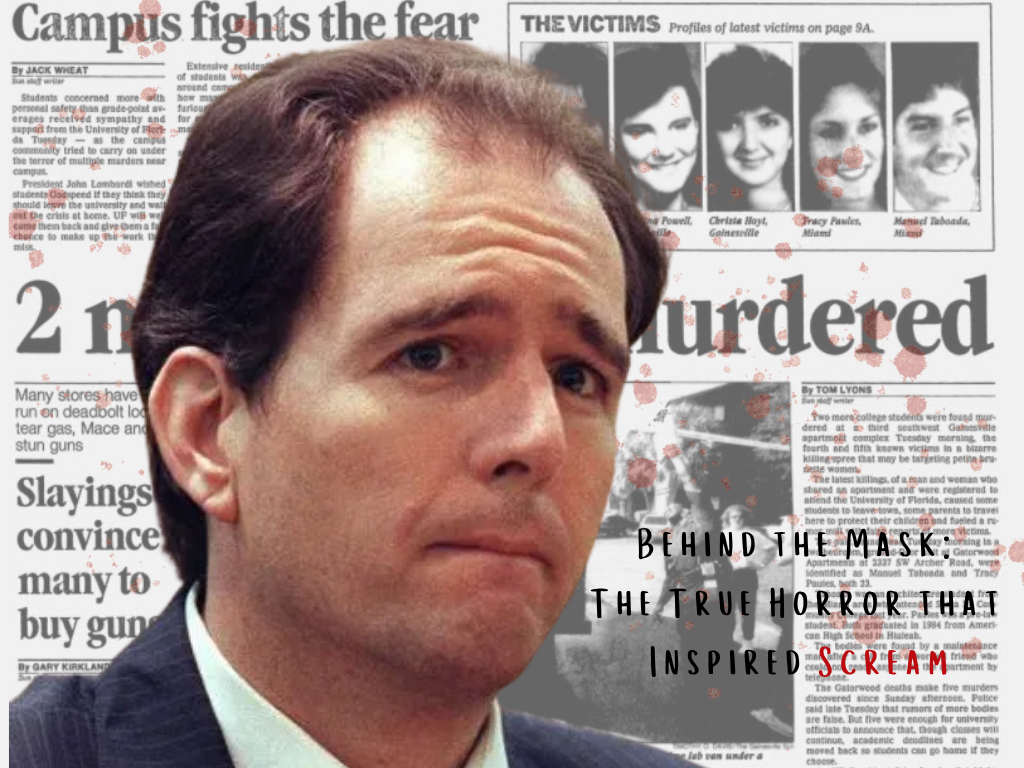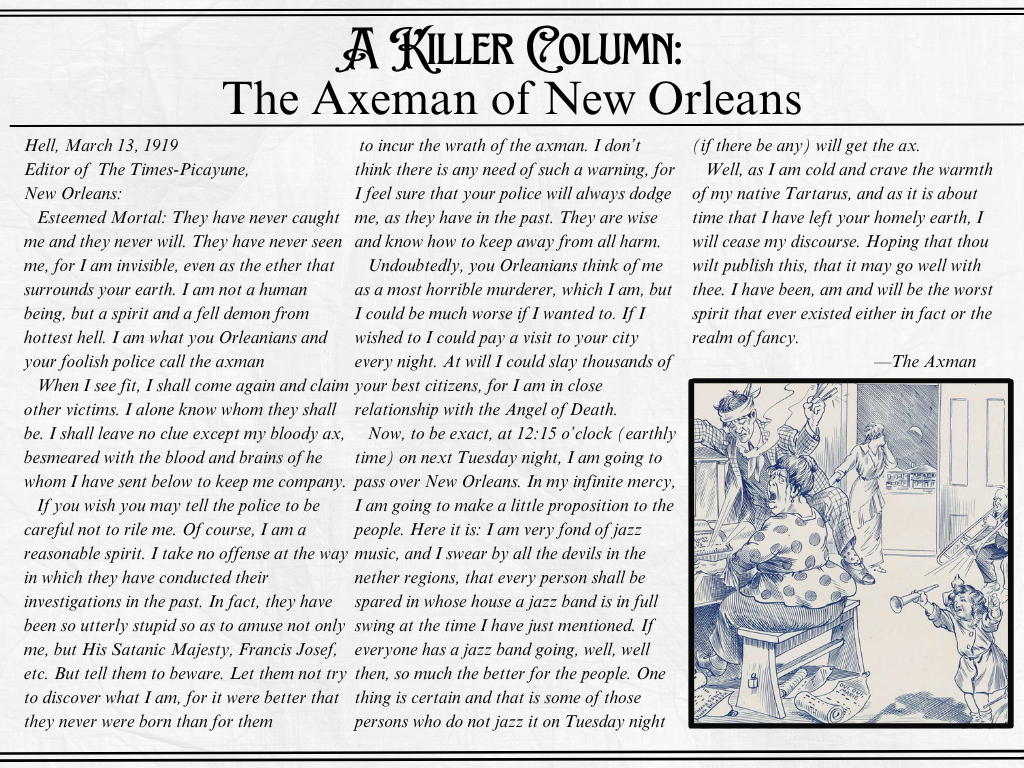While students spent the summer off campus, the Office of Information Technology (IT) overhauled ULM’s Wi-Fi system. In its ongoing effort to improve service, IT replaced over 600 access points and added more than 60 in residential and academic buildings.
An access point (AP) is a piece of hardware that connects your device and the internet. Like a bridge, APs have a maximum capacity, limiting the number of students who can use on-campus Wi-Fi. When the hardware ages, the AP becomes less efficient. As a result, fewer students and devices can connect to the Wi-Fi network.
IT last replaced the APs about seven years ago, according to associate director of network service Adam Taylor. He explained why the APs needed to be replaced before the semester started.
“They still worked, but the amount of devices was just too much for them to handle, and it was showing issues towards the end,” Taylor said.
Along with installing new APs, IT upgraded ULM’s Wi-Fi network. The campus is transitioning to the newest available standard, Wi-Fi 6. Director of IT Chance Eppinette mentioned that the network should be able to handle the influx of users and devices.
“This increased number of devices per person is why the old APs were struggling — they just couldn’t keep up,” Eppinette said. “Wi-Fi 6 was designed with this in mind, so it will be able to handle this traffic better than the older standard.”
Taylor claimed that the office reported improvements in Wi-Fi when it installed the APs and upgraded to Wi-Fi 6.
“Wi-Fi 6 was specifically designed to handle many more users at one time than the older Wi-Fi 5 standard,” Taylor said. “This has already helped both speed and reliability anywhere we have replaced the older equipment.”
While IT reported improvements in internet speed and connections, some students continue to experience difficulties with the Wi-Fi. Junior psychology major Vivian Treadway mentioned that IT failed to solve the problem.
“There might’ve been a little improvement in the dorms, but it’s still bad enough that the networks don’t show up half the time,” Treadway said
Eppinette urged students concerned about the Wi-Fi system to contact the IT helpdesk at 318-342-3333.